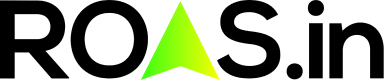Free UTM Builder Tool for Smarter Campaign Tracking
Create clean, trackable URLs in seconds with our easy-to-use UTM Builder. No more guesswork — just precise attribution for every click.
Enter the website URL and campaign information
Fill out all fields marked with an asterisk (), and the campaign URL will be generated for you.
More information and examples for each parameter
The following table gives a detailed explanation and example of each of the campaign parameters:
| Parameter | Required | Example | Description |
|---|---|---|---|
| Campaign ID utm_id | No | abc.123 |
Used to identify which ads campaign this referral references. Use
utm_id to identify a specific ads campaign.
|
| Campaign Source utm_source | Yes |
Use utm_source to identify a search engine, newsletter name, or other
source.
|
|
| Campaign Medium utm_medium | Yes | cpc |
Use utm_medium to identify a medium such as email or cost-per-click.
|
| Campaign Name utm_campaign | No | spring_sale |
Used for keyword analysis. Use utm_campaign to identify a specific
product promotion or strategic campaign.
|
| Campaign Term utm_term | No | running+shoes |
Used for paid search. Use utm_term to note the keywords for this ad.
|
| Campaign Content utm_content | No | logolink |
Used for A/B testing and content-targeted ads. Use utm_content to
differentiate ads or links that point to the same URL.
|
Frequently Asked Questions
What is a UTM Builder?
Used for A/B testing and content-targeted ads. Use utm_content to differentiate ads or links that point to the same URL.